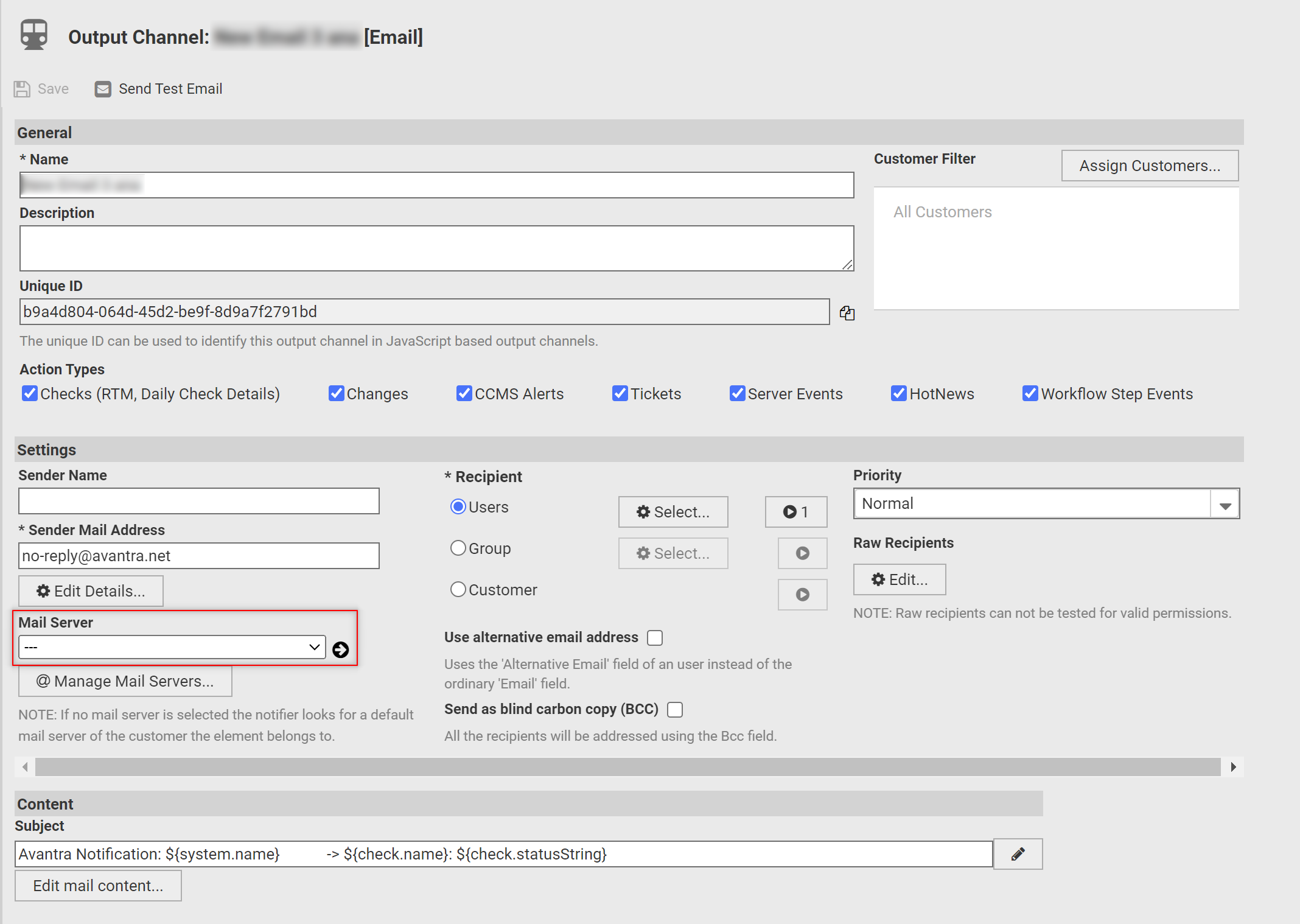Email is a crucial part of Avantra, which is very important and which customers use very often.
With Avantra email integration, you can set up several mail services while configuring your account in Avantra UI for further notifications about automation processes, workflow activation, server restart, etc.
An email can be sent to any existing email address. You can configure when and to whom such an email is sent. The email format, like the subject line and text body, can also be configured.
To configure the email server in Avantra UI, navigate to Configuration ⇒ Integrations ⇒ Messaging Services ⇒ New (framed in red).
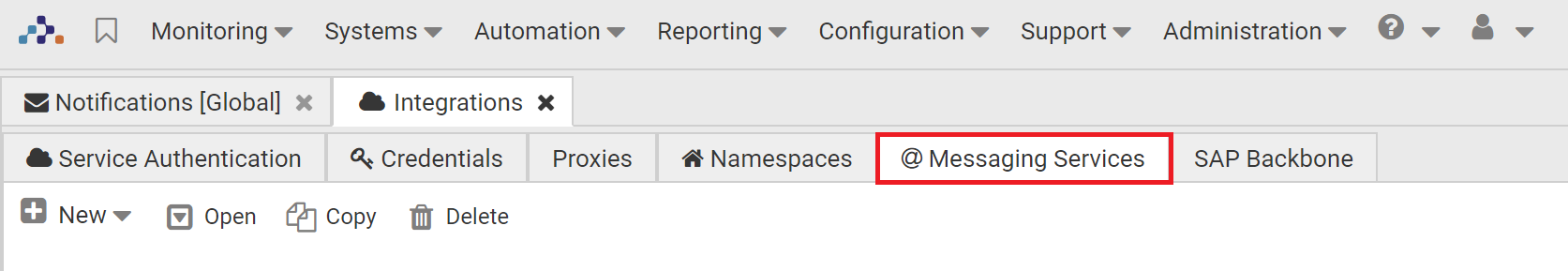
Choose either an existing mail service (AWS) or a new mail server to create. Fill in the necessary field with your mail server credentials and click Create.
To start using the newly created mail server as a notification channel, navigate to Configuration ⇒ Notifications ⇒ Notifications [Global] ⇒ Channels ⇒ Email. Fill in the required fields in the window appeared and click Finish.
To complete the configuration process, in the appeared Properties section, select the previously created mail server from the dropdown list in the correspondent field (framed in red), and choose the notification recipient and alerts to be triggered. Click Save.