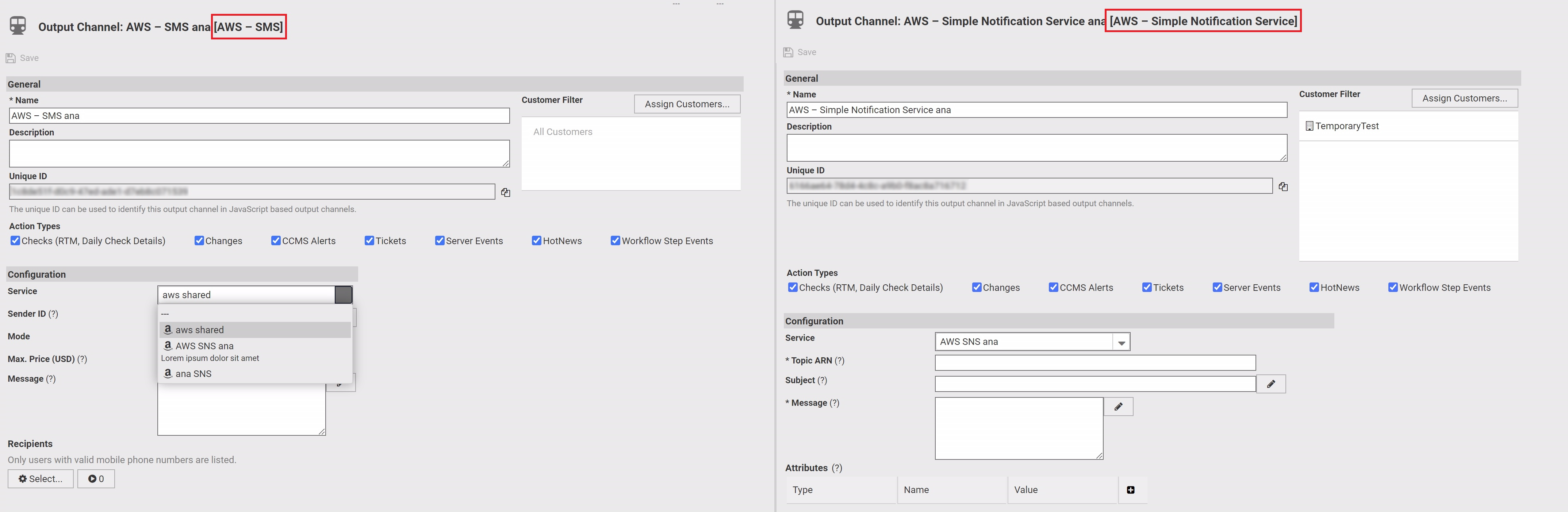Amazon SNS/SMS
To use Amazon Web Service Simple Notification Service (AWS SNS) or Short Message Service (AWS SMS) integration in Avantra for managing notifications and synchronizations, register a new account at https://aws.amazon.com/ or use existing account credentials.
To configure this integration in Avanta UI, navigate to Configurations ⇒ Integrations ⇒ Messaging Services ⇒ New ⇒ AWS - Simple Notification Service
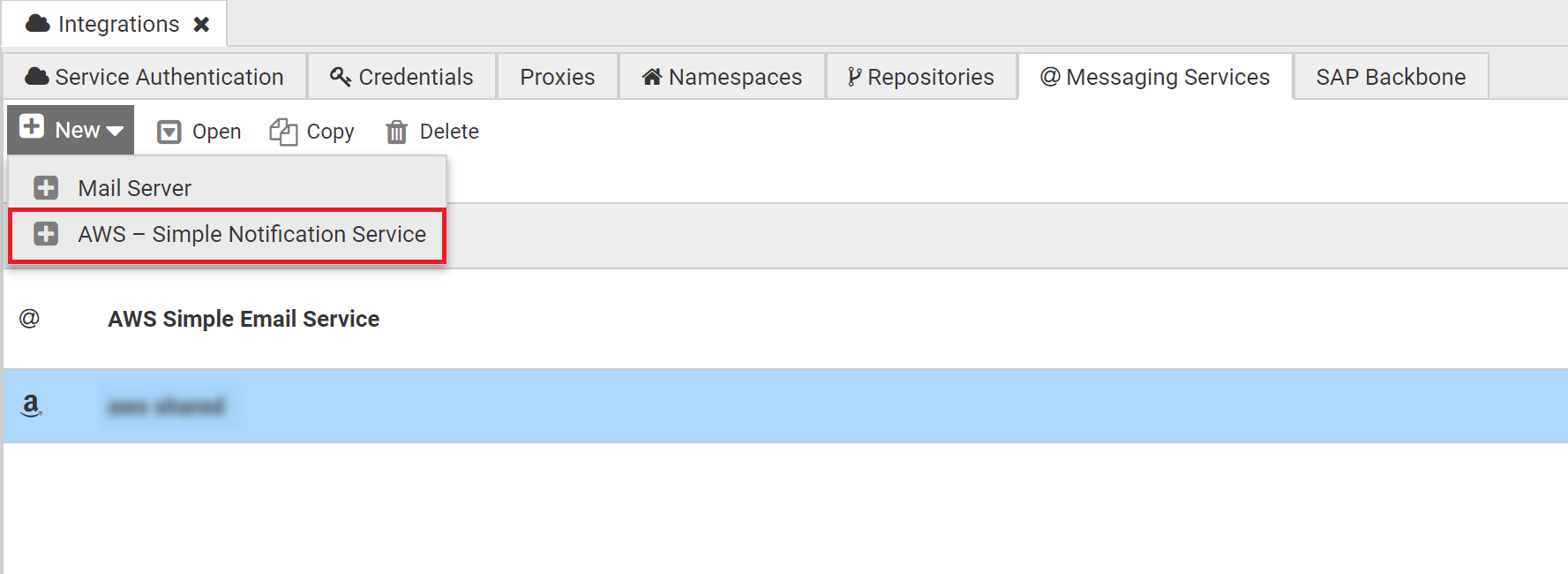
Fill in the service authentication properties with your AWS SNS credentials in the window that appeared, and click Create.
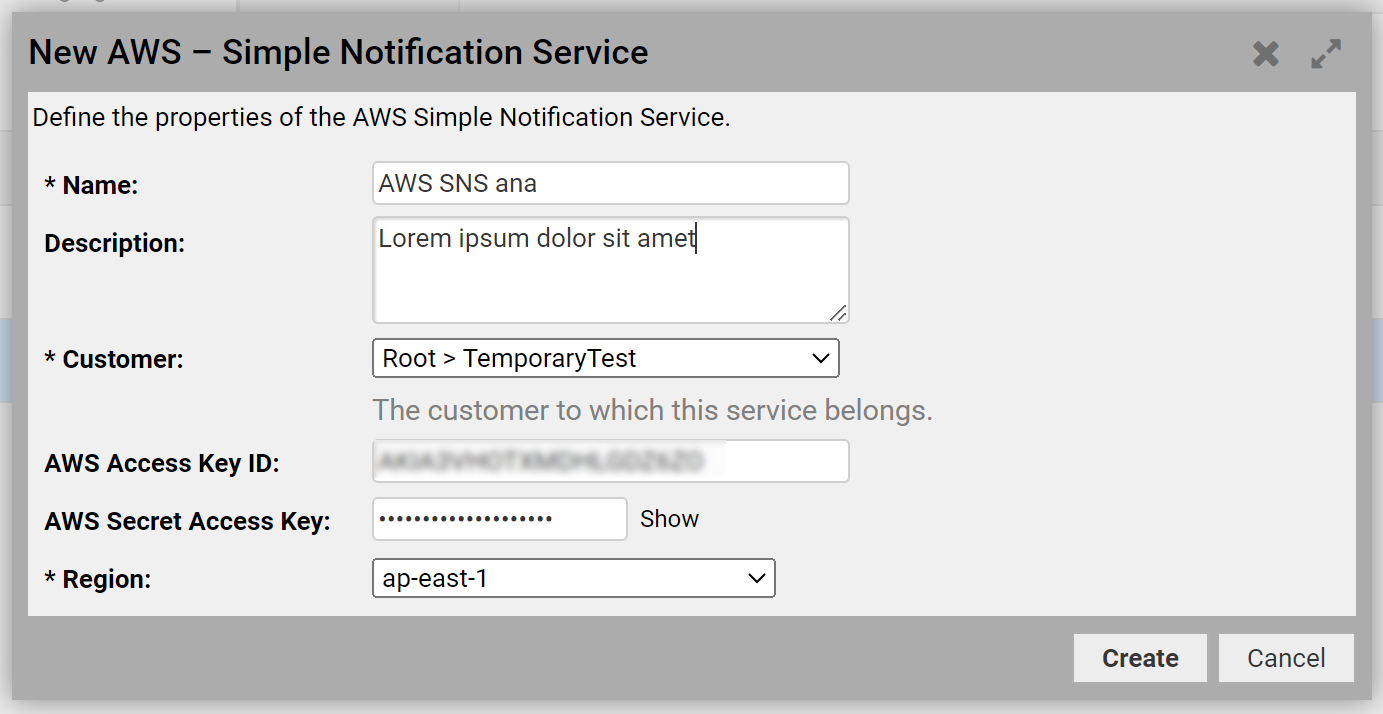
To set up the notification channel for your newly created authentication, navigate to Configuration ⇒ Notifications ⇒ Notifications [Global] ⇒ Channels ⇒ New ⇒ AWS - Simple Notification Service
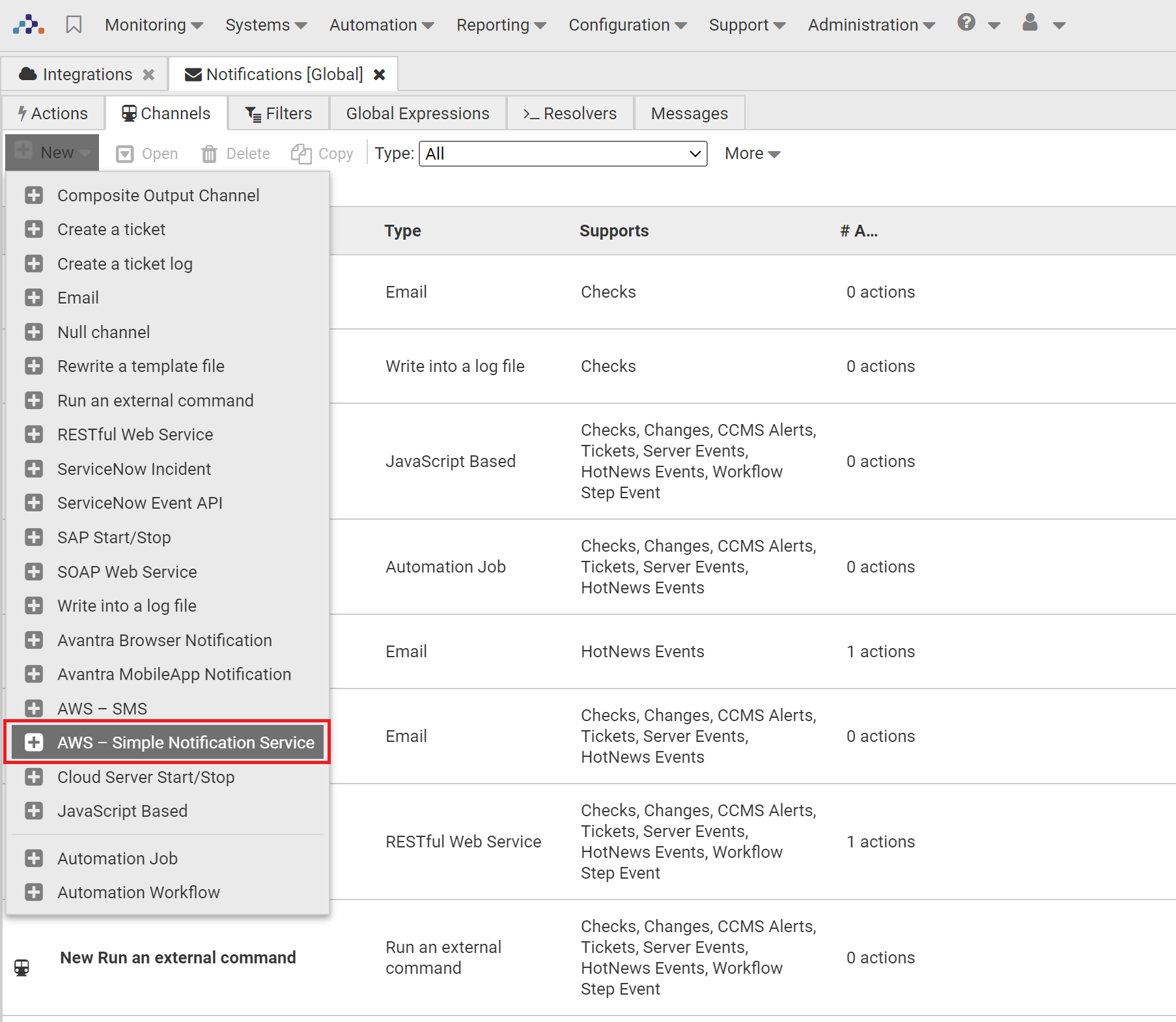
In the window appeared, name the new notification channel, assign the customer, and select the support action types for this channel to manage. Click Finish.
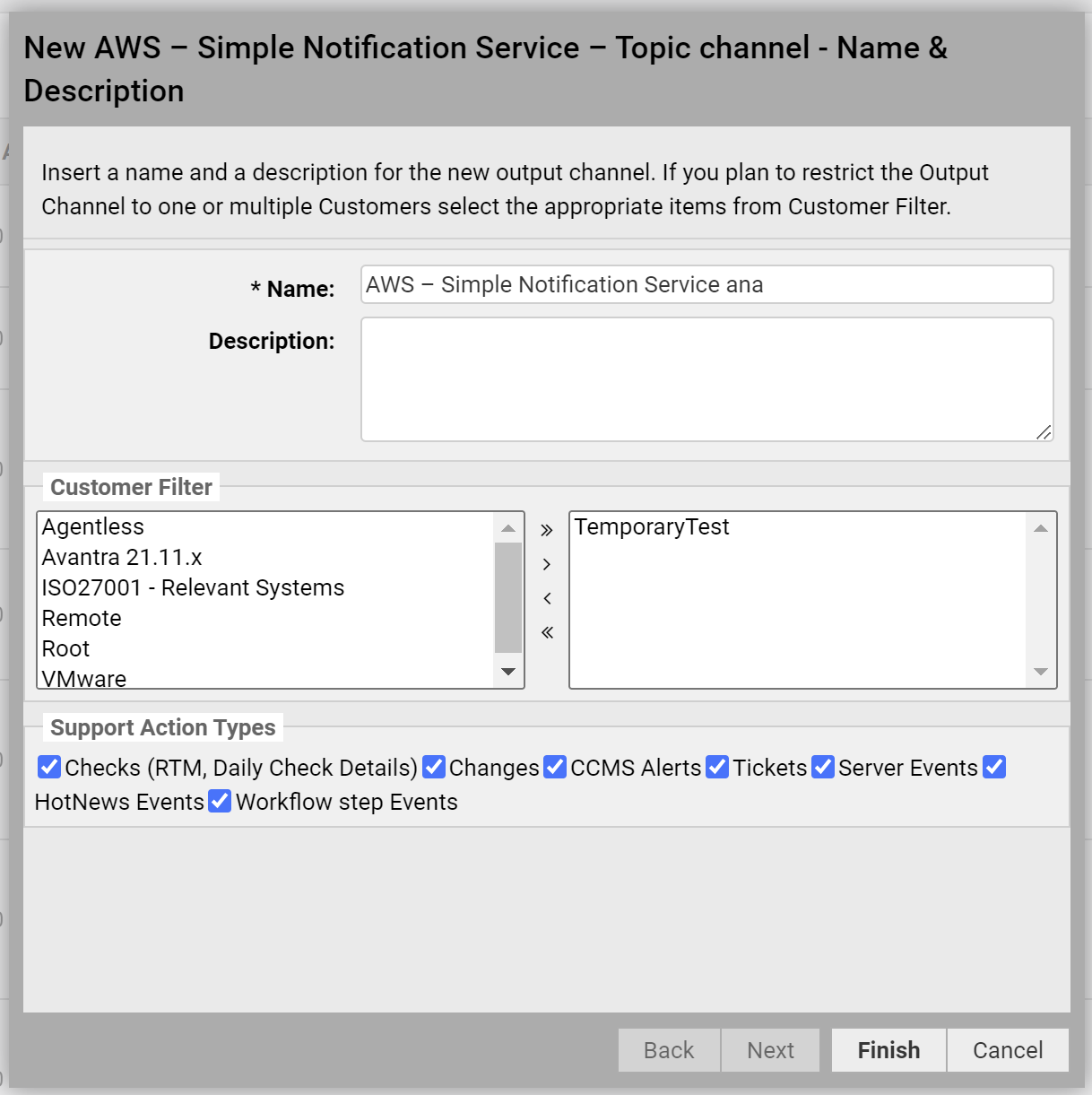
In this new notification channel’s Properties tab, you can edit/add detailed information, assign/remove new customers, ARNs (Amazon Resource Name), etc.
| To configure Amazon SMS settings, while choosing the notification channel, select Amazon SMS, then perform the same actions as with Amazon SNS (assign the customer and select the support action types for this channel to manage in the channel’s Properties tab). |