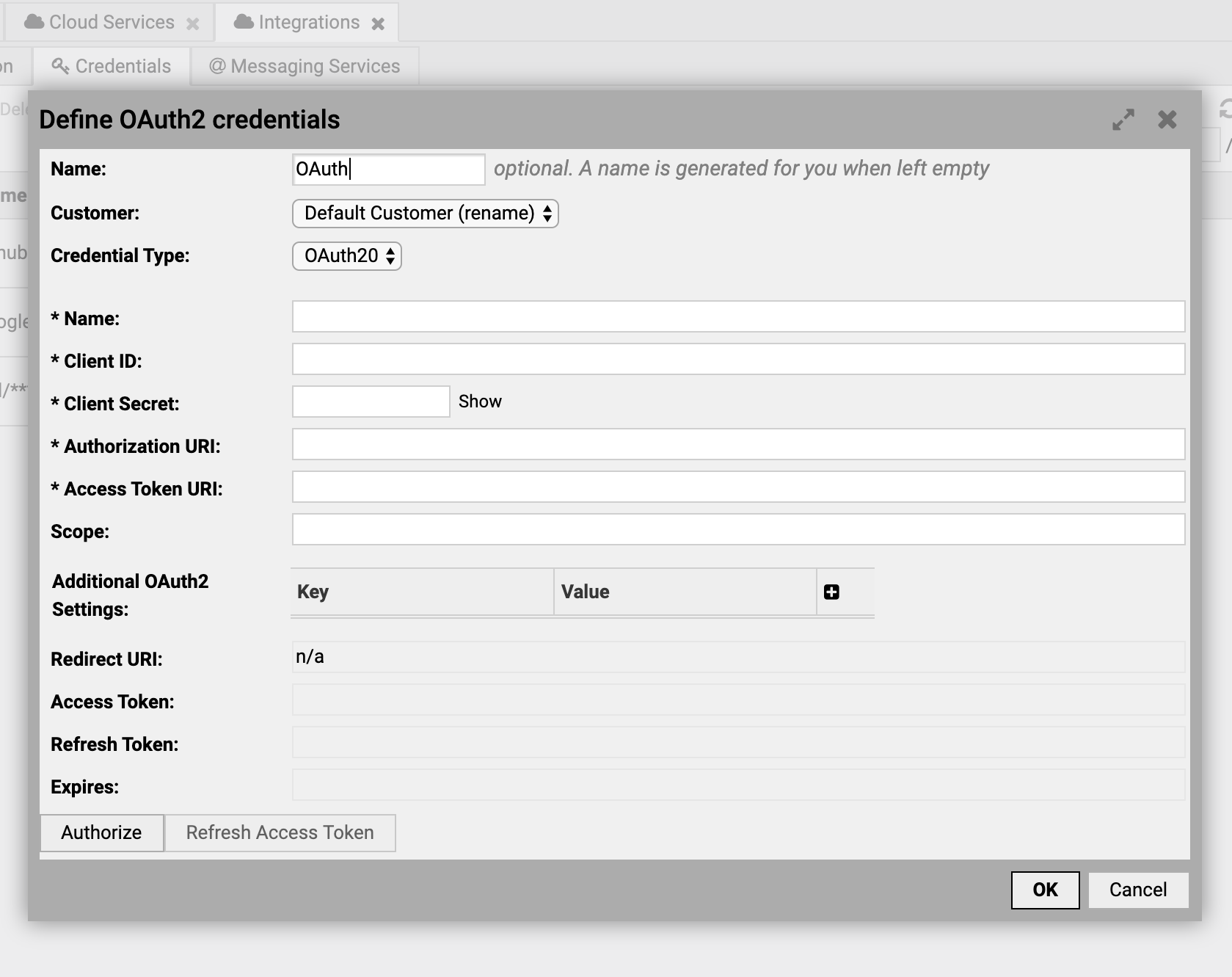Adding a Cloud Service
Service with No Authentication
-
Open and push New.
-
Fill in a Service Type, Service, Customer and System Role and push New.
-
Select the newly created entry and push Open.
-
Choose the right Monitoring Server
-
If you want you can specify a base URL.
-
Push Save.
Service with Basic Authentication
-
Open and push New.
-
Fill in a Service Type, Service, Customer and System Role and push New.
-
Select the newly created entry and push Open.
-
Choose the right Monitoring Server
-
Either select an already created Basic Credentials or create a new one.
-
If you want you can specify a base URL.
-
Push Save.
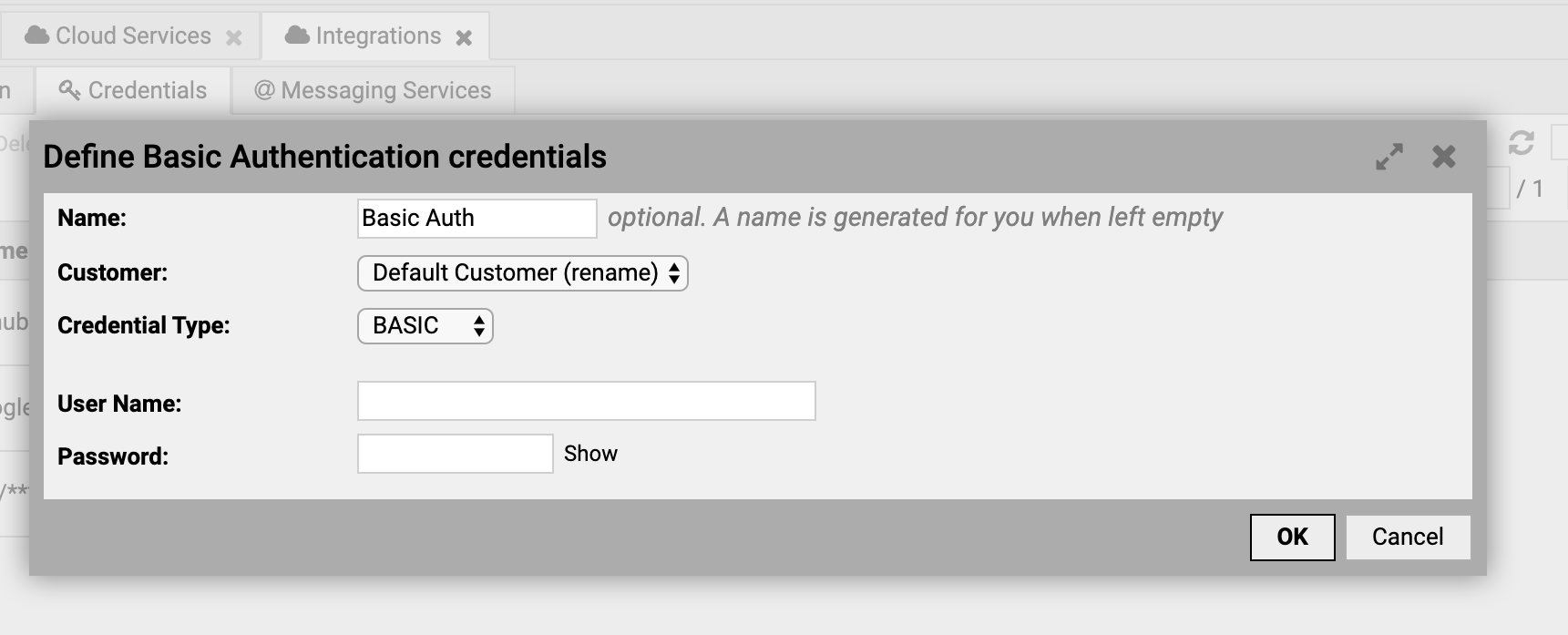
Service with OAuth Authentication
-
Open and push New.
-
Fill in a Service Type, Service, Customer and System Role and push New.
-
Select the newly created entry and push Open.
-
Choose the right Monitoring Server
-
Either select an already created OAuth Credentials or create a new one.
-
If you want you can specify a base URL.
-
Push Save.