A
Activation
Activation is a part of the License request and refresh process.
As soon as you have requested and applied a license it is automatically activated. Also the activation process runs automatically every 12 hours and it must be successful at least once per 30 days. After 30 days without activation the master will stop (global monitoring downtime). Each activation gives you 30 days running Avantra. The Avantra Server contacts our activation servers at https://api.avantra.com , https://api.syslink-xandria.com, and https://api.syslink.ch,
and it considers the proxy definitions in HttpProxyHost (or LicenseActivationHttpProxyHost) and the related settings.
|
If your Avantra Server is not connected to the Internet, you have to perform this periodic activation manually using your browser (, Request Activation Code manually). There will be a warning displayed in the Avantra UI three days prior to the expiration of the activation code. |
You can find the detailed information about the activation data by clicking the icon next to the Request Activation Code manually button on the License Information in .
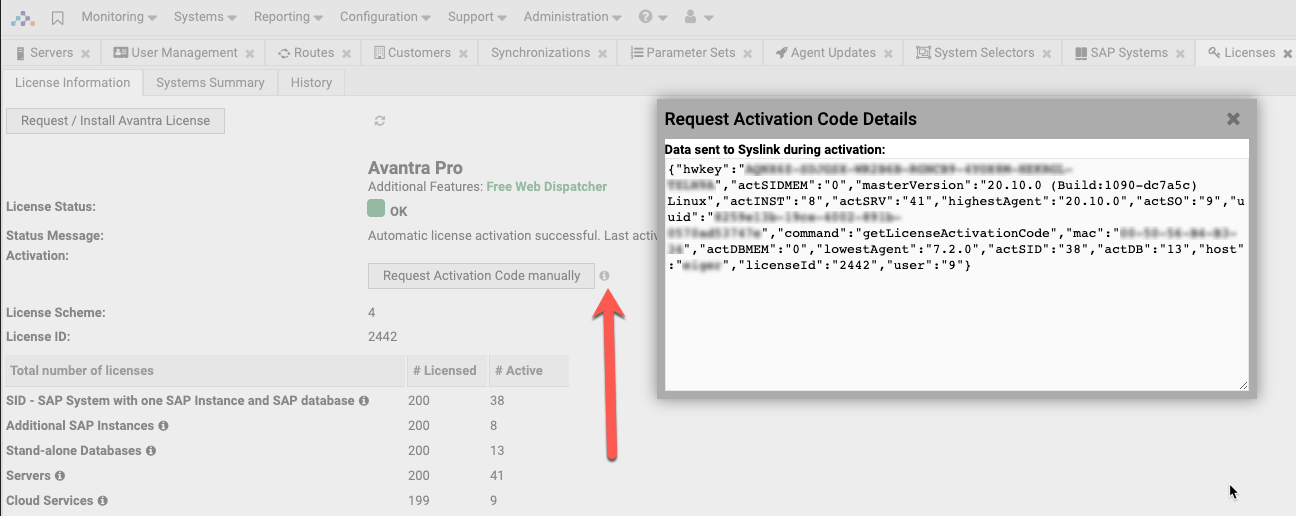
Agentless Monitoring
The term Agentless Monitoring is used to describe the option to manage SAP System, SAP Instances, and Databases hosted on an operating system that is not supported by the Avantra Agent. In this case it is possible to manage the SAP System, SAP Instances, and Databases remotely from a Avantra Agent installed on a different host.
We also refer "agentless monitoring" as "remote monitoring".
Agent Self Updates
The Avantra Agent contains self updating functions which facilitate the updates deployment process. Update packages can be copied to the web server included in the Avantra Server. Once you trigger the update (centrally, for one or multiple Physical Servers), the Avantra Agent will download the package from this location (transparently through any Avantra Gateways eventually used) and afterwards update itself.
Application Type
The Application type is one of the attributes and a standard grouping mechanism every System in Avantra has.
Default Application Types are: Generic, SAP R/3, SAP BW, Utilities, SAP CRM, SAP Workplace, SAP APO, SAP R/3 Enterprise, SAP NetWeaver
Other Application Types can de defined as well.
Auto Discovery
In Avantra, SAP Instances and SAP System Databases are discovered automatically. You only need to install Avantra Agents on all Servers hosting SAP Instances and SAP System Databases, and to define the SAP Systems and Servers within the Avantra UI. The rest is done automatically.
If a SAP Instance is no longer discovered on any Avantra Agent, it is flagged with the icon and monitoring is turned off. After RemoveFromDBDelay days the SAP Instance is removed from Avantra.
Avantra Agent
The Avantra Agent is the part of the Avantra architecture that actually performs monitoring and management tasks. You will probably have multiple Avantra Agents installed in your environment.
The Avantra Agent is supposed to run on every Physical Server hosting a System that Avantra is supposed to manage. The Managed Object can be the Physical Server itself, any Virtual Cluster Server eventually hosted, a Database or a SAP Instance installed on either the Physical Server, the Virtual Cluster Server, or both.
The Avantra Agent runs as a service (on Microsoft Windows operating systems) or as a daemon (on Unix-like operating systems). Its main purposes are to:
-
Perform all the Checks described in sections Server Checks, SAP Instance Checks, SAP System Checks and Custom Checks
-
Perform Auto Discovery of SAP Instances
-
Verify and track availability data for Server, SAP Instance, and Database
-
Collect SAP Instance and Database profiles, as well as SAPDBA/BR*Tools logs
-
Detect and track the changes of the System Change Auto Detection process
-
Send Check Results, SAP Instance data, Availability Data, Changes, and profile data to the Avantra Server
-
Perform Self Updates on demand
-
Deploy, maintain, and run custom scripts or programs as Checks, if desired
-
Periodically connect to the Avantra Server to tell if it is still alive
-
Collect and aggregate Performance data
-
Listen for configuration data and special commands sent by Avantra Server
Configuration of the Avantra Agents is kept centrally in the Avantra Database and is transmitted to the Avantra Agent whenever configuration items change. Data sent to and from the Avantra Agent is encrypted using HTTPS.
The technical name of the Avantra Agent used, for exampe, with file names/directories, executable files, log files, and installer packages, is agent.
Avantra Database
Avantra uses the PostgreSQL (on Unix-like operating systems) and Microsoft SQL Server (on Microsoft Windows operating systems) Relational Database Management Systems (RDBMS) in order to store all data.
The Avantra Database runs on the Avantra Server (or on a separate host) and can be accessed using the Avantra UI. It is also accessed by the Avantra Server, but there is no direct connection between any Avantra Agent and the Avantra Database. Database backups can be dumped to the filesystem and thus can be picked up by an ordinary filesystem backup.
The technical name of the Avantra Database used, for example, with file names/directories, executable files, log files, and installer packages is xandriadb.
Avantra Gateway (Service)
The stand-alone Avantra Gateway component acting as a gateway between the Avantra Server and the Avantra Agents has been discontinued. Starting with Avantra 7.3, it is replaced by a gateway service within every Avantra Agent. Every Avantra Agent can take over the role of routing traffic from and to the Avantra Server if the network layout requires it.
Avantra Master
The Avantra Server is one of the most central and important components of Avantra. It is the communication peer of the Avantra Agents, i.e. it receives Check Results and other data provided by the Avantra Agent.
Avantra Server performs the following tasks:
-
Permanently listens on TCP port 9050 (unless configured differently) in order to receive and accept data from any installed Avantra Agent
-
While processesing the received data it also
-
updates Check Status and Check Message of RealTime Monitoring Checks
-
stores Daily Check data, SAP client, SAP license, and SAP version information, as well as profile parameters, Availability Data, Performance Data, etc.
-
creates Changes for modified SAP Instance or Database profiles; some actions performed with SAPDBA or BR*Tools (Oracle databases only), SAP kernel changes, SPAM changes, system change option (transaction SE06) changes, etc.
-
-
Maintains a persistent connection to the Avantra Database
-
Periodically verifies if all known Avantra Agents are running. This is done by maintaining a list of all Avantra Agents and a list of timestamps of received data. If there was no data received during AliveTimeout minutes, a Critical AGENTALIVE Check Status is generated
-
Periodically verifies the integrity of the defined SAP Systems and SAP Instances, and maintains the SystemAlive Check Status based on the RFCConnect, J2EECONNECT, ASCS_MSGSRV, SCS_MSGSRV, and the DBCONNECT Checks.
-
Evaluates Composite Checks, Business Services, and schedules Maintenance Windows and Parameter Sets
-
Processes Notifications
-
Ships the configuration changes made in Avantra UI to the Avantra Agents.
Most of the configurations of the Avantra Server can be performed using the Avantra UI. Only the access data for the Avantra Database is required to be configured in a text file.
The Avantra Server runs as a service (on Microsoft Windows operating systems) or as a daemon (on Unix-like operating systems).
The technical name of Avantra Server used, for example, with file names/directories, executable files, log files, and installer packages is master.
| The Avantra Server is vital for the monitoring process. You should consider monitoring this application separately. |
Avantra Server
The term refers to either of the two: * Monolithic installation and update package for Avantra Master, Avantra UI, and the Avantra Database. * The server hosting the Avantra Master and the Avantra UI (and usually also the Avantra Database.
Avantra UI
Avantra UI is the web based user interface to Avantra. Almost all configuration and operation tasks of Avantra are performed with this interface. Depending on the user Permissions you have, many of the functions provided by the Avantra UI may be read-only or not available at all.
Being a web application, Avantra UI can easily be deployed in a way that both internal staff (i.e. representatives of the Service Provider operating Avantra) and Customers have access to it. Avantra UI uses the Jetty HTTP server and Java Servlet container.
The technical name of Avantra UI used, for example, with file names/directories, executable files, log files, and installer packages is xangui.
Availability Tracking
Avantra allows collecting and managing the data about the monitored systems' availability. Availability Data is collected for Servers, SAP systems, SAP instances, Databases, SAP Business Objects and Cloud Services. For detailed information, refer to Availability Tracking.