M
Macro
| Macros are deprecated. Use Interpolations instead. |
A Macro basically is a placeholder that you can use at certain places in Avantra configuration items, and that are replaced "during run time" with, for example, System-specific data. There are three classes of Macros provided with Avantra:
Custom Check Macros for the use in (almost) all Custom Checks. They are replaced with values specific to the particular system the Custom Check is executed on. Using these Macros provides greater flexibility in CustomCheck definition for multiple systems.
Macros are specific to Log Adapters and they are used in the LOG_ADAPTER Custom Check. They are replaced with data of a particular matched entry in a log file.
See also
Maintenance Window
Maintenance Windows can be used to schedule periods of time during which the monitoring of one or more Systems is turned off.
Even more, you can automatically stop an SAP Instance, an SAP System, or a Custom Checks at the beginning of a Maintenance Window and start it again at the end of it.
Availability Data is recorded even if the monitoring is turned off. And if a system is down during the Maintenance Windows, the downtime is considered as "planned" and does not count for the Service Level Report.
A Maintenance Window can be thought of as a container for Schedules indicating when to turn monitoring off (and on) for a Dynamic Group or a Static Group of Servers, SAP Systems, Databases, and Business Services.
A Schedule is a recurrent or non-recurrent event with a start time and a duration reflecting one or more periods of time. One or more Schedules can be assigned to a Maintenance Window, forming the following relation:
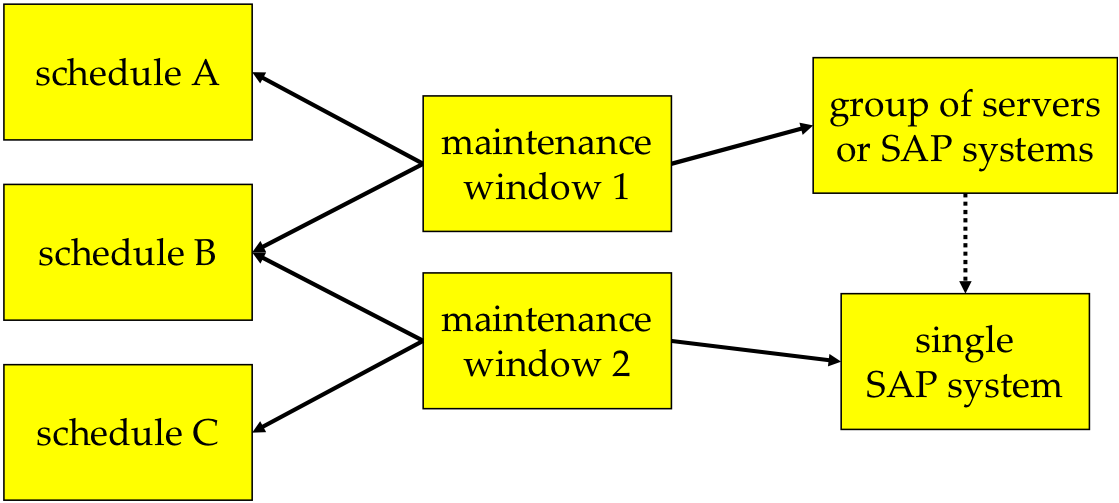
A particular System can be affected by multiple Maintenance Windows, thus Schedules may overlap.
Managed Object
A Managed Object is either a System or a Business Service. As a synonym, we also use the term Monitoring Target.
Monitor Level
Monitored systems in Avantra run with a Monitor Level, which determines the checks and actions that can be performed on the respective systems.
Monitor Levels have been introduced with the SAP system auto creation feature (see Defining SAP Systems automatically and enable a system to be monitored without credentials, by just applying the adequate checks to it.
Monitor Levels are provided automatically by the corresponding agent monitoring the system. The agent calculates the Monitor Level of a system based on the configuration and system data and then performs the corresponding checks.
There are three Monitor Levels for systems in Avantra:
Connected |
No credentials have been configured for the system so far. |
Authenticated |
At least some (or all) required credentials have been configured. |
Auth. & Deployed |
Credentials have been configured and Avantra modules have been installed on the target system (i.e Avantra Transport has been installed). |
Monitoring Exception Parameter
Certain Monitoring Parameters allow the definition of exceptions. If you, for instance, define usage thresholds for a tablespace with a Monitoring Parameter, the defined value is valid for all tablespaces of the system. If you want to override this setting on a per-tablespace level you can define the so-called Monitoring Exception Parameter for the particular tablespace.
Monitoring Exception Parameters can be defined in Monitoring Parameter Sets as well.
Monitoring Parameter
The configuration of monitoring is implemented by means of the so-called Monitoring Parameters. These can be, for example, thresholds indicating a Warning or Critical system condition, or restrictions of what is to be checked, or some basic configuration for the check execution itself, like timeouts, etc. All Monitoring Parameters have a carefully chosen default value. As soon as you start monitoring, Avantra uses these defaults. You may change these defaults by defining a parameter and by modifying its values. Monitoring Parameters can be defined for a single system, or they can be part of the so-called Monitoring Parameter Sets.