Avantra Shortcut Commands
You can use shortcut commands to quickly navigate within the Avantra UI. The commands are entered into the Command edit box in the top right corner of the screen.
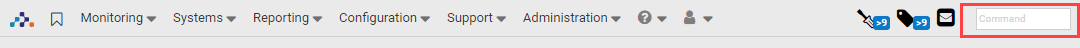
The following shortcut commands are available:
Shortcut |
Action |
rtm |
RTM Overview |
cw |
RTM Checks List |
dc |
Daily Checks |
dashboard |
Dashboards |
bo |
Business Services |
do |
Dashboard Overview |
chse |
Check Selectors |
ca |
CCMS Alerts |
se |
Open Servers (Servers) |
ss |
Open SAP Systems (SAP Systems) |
si |
Open SAP Instances (SAP Instances) |
db |
Open Databases (Databases) |
bobj |
Open SAP Business Objects (SAP Business Objects) |
so |
Open Cloud Services (Cloud Services) |
syse |
Open System Selectors (System Selectors) |
slr |
Service Level Reports |
sla |
Service Level Agreements |
sh |
Open Service Hours (Service Hours) |
ao |
Availability Overview |
rp |
Predictive Resource Planning |
av |
Availability Records |
bs |
Open Business Services (Business Services) |
cc |
Open Composite Checks (Composite Checks) |
cu |
Open Custom Checks (Custom Checks) |
e2e |
Open End to End Connections (End to End Connections) |
ps |
Open Parameter Sets (Parameter Sets) |
mw |
Open Maintenance Windows (Maintenance Windows) |
prf |
View to modfiy performance relevant elements (Performance Data) |
la |
Log Adapters |
auto |
Automations |
int |
Configure Integrations to third-part systems, e.g. cloud, messaging (Integrations) |
ti |
Tickets |
ch |
View Changes (Changes) |
sd |
Open Solution Documents (Solution Documents) |
msg |
Messages |
cg |
Open Customers (Customers) |
um |
User Management |
st |
Open settings page to configure Avantra (Settings) |
ro |
Configure Routes (Routes) |
lb |
Open Logbook (Logbook) |
lic |
View License information (Licenses) |
sync |
Synchronize objects from external systems to Avantra (Synchronizations) |
au |
Agent Updates |
helpon |
Open Avantra online help for the current function (Help On…) |
welcome |
Welcome |
about |
About |
ex |
logout |
You can also use the keyboard shortcuts:
Keyboard Shortcut |
Action |
ALT + M |
Opens the menu; use arrow keys and enter to select a menu |
ALT + C |
Jump to the command box |
ALT + X |
Jump to the search box of the current tab |
ALT + 1-9 |
Bring tab to front |
ALT + W |
Close current tab |
ALT + Q |
Logout |
UP,DOWN |
Navigate in lists |
ENTER |
Open details of selected object in a list |
Entering a command followed by the filter displays the correspondent list with the applied filter. For example:
-
se windows → shows windows servers
-
cu ccms → shows CCMS custom checks
-
si dialog → shows DIALOG SAP instances
-
ss ora prod → shows productive Oracle SAP Systems